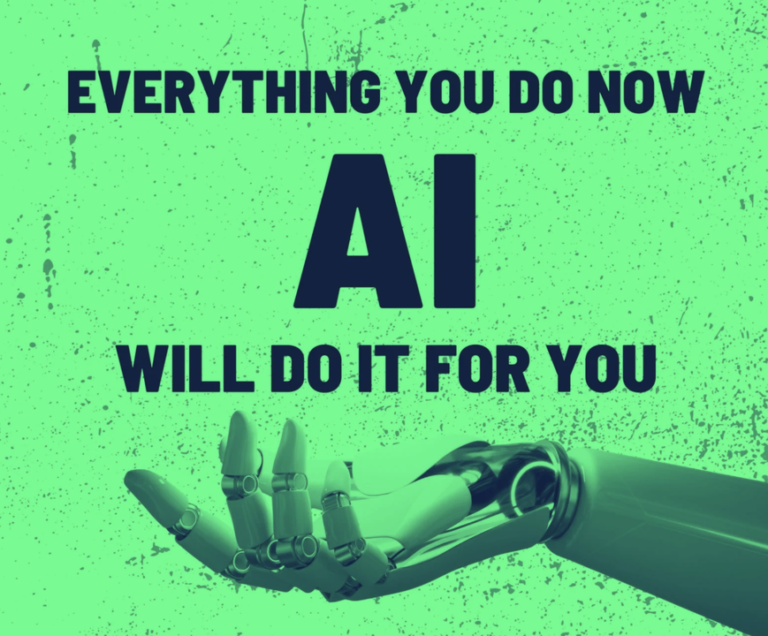Best Ai Tools for Coding: Unleash Developer Potential
The best AI tools for coding include GitHub Copilot, OpenAI Codex, and Tabnine. These tools assist developers in writing code faster and more accurately.
In the evolving landscape of software development, AI tools have emerged as invaluable assets for coders. They streamline the development process by providing intelligent code completions, bug fixes, and even generating code snippets from natural language prompts. Programmers, from beginners to experts, find these tools enhance productivity and spur innovation.
As AI continues to integrate with coding environments, it’s reshaping how developers approach problem-solving and project management. Embracing these AI solutions can significantly cut down debugging time and accelerate the transition from idea to implementation, proving essential for maintaining a competitive edge in the dynamic field of tech development.
Introduction To Ai In Development
Artificial Intelligence is transforming the coding landscape. AI tools are now vital for developers. These tools speed up coding and reduce errors. Programmers across the globe embrace AI to code smarter, not harder. This leap is shaping the future of development.
Revolutionizing Programming
AI is revolutionizing programming by automating complex tasks. This results in unprecedented efficiency. AI coding assistants learn from vast code databases. They then suggest improvements and write snippets of code. They make coding faster and the code more reliable.
- Code completion: AI tools predict the next line of code.
- Code optimization: They suggest better algorithms.
- Debugging: AI identifies and fixes bugs in seconds.
The Rise Of Ai Pair Programmers
AI pair programmers are the latest trend in software development. Just like human pair programmers, they collaborate with developers. These smart tools provide real-time feedback and code snippets. They help write robust and error-free code, akin to a skilled coding partner.
| Tool | Feature | Benefit |
|---|---|---|
| Github Copilot | Autocompletion | Boosts productivity |
| Tabnine | Code suggestions | Enhances code quality |
| Amazon CodeWhisperer | Code translation | Streamlines multi-language projects |

Credit: www.mckinsey.com
Top Ai Coding Tools Showdown
Welcome to the ultimate showdown of AI coding tools. In this digital era, AI is changing the game for developers. Enhance your coding experience with tools designed to increase accuracy and speed. Let’s look at some of the leading AI-powered coding assistants that can transform the way you write code.
GitHub Copilot: Code with AIGithub Copilot: Code With Ai
GitHub Copilot is the new frontier in coding. It’s like having a co-pilot for your IDE, always ready to offer code suggestions. Powered by OpenAI’s Codex, Copilot adapts to your coding style and helps write better codes.
- Write codes seamlessly with AI-powered assistance.
- Automatically generates code snippets based on your comments.
- Supports a wide range of languages and frameworks.
Amazon Codewhisperer: Whispering Code Suggestions
Amazon CodeWhisperer brings a quiet revolution in coding. It whispers intelligent code suggestions, helping you navigate through complex coding tasks. Boost productivity with its machine-learning-powered insights.
- Intelligent and context-aware suggestions.
- Speed up coding with automated recommendations.
- Integrates with popular IDEs for a smooth workflow.
Free Ai Coding Companions
Discover the power of AI in coding without spending a cent! AI tools are transforming how coders work. Free AI coding companions can help both beginners and seasoned developers. They offer code suggestions, debug errors, and even write code snippets.
OpenAI’s Contributions to CodeOpenai’s Contributions To Code
OpenAI has revolutionized the coding landscape with tools like Codex. It’s the engine behind GitHub Copilot. These tools predict your next line of code. It’s like having a partner who knows programming languages.
- Offers code suggestions in real-time
- Completes functions and algorithms
- Supports multiple languages and frameworks
Tensorflow And Pytorch: Ai For Machine Learning Projects
TensorFlow and PyTorch lead in machine learning. They are vital for projects needing neural networks and data analysis.
| Feature | TensorFlow | PyTorch |
|---|---|---|
| Community | Large | Fast-growing |
| Ease of Use | Good | Better |
| Performance | Optimized | Dynamic Computation |
Both TensorFlow and PyTorch offer extensive libraries and tools. They are free and open-source. They are perfect for AI-driven projects.

Credit: www.amazon.com
Ai Tools For Different Development Environments
As coders embrace AI to streamline their workflows, AI tools have become vital in various development environments. From Visual Studio Code to Sublime Text, AI assists with code completion, debugging, and even learning new languages or frameworks. Now, let’s explore how AI seamlessly integrates into different editors and IDEs to elevate coding to new heights.
Integrated Ai In Vscode And Pycharm
Visual Studio Code (VSCode) and PyCharm lead as powerhouses for development, and integrating AI into them has been revolutionary. AI plugins in VSCode, such as GitHub Copilot, leverage machine learning to enhance code suggestions and auto-completion. PyCharm users benefit from AI for intelligent refactoring and identifying potential errors before they occur.
- GitHub Copilot: Suggests entire lines or blocks of code.
- Kite: Provides AI-powered autocompletion for Python.
- Code With Me: Enables collaborative development with AI features.
Sublime Text And Atom: Enhancing Text Editors With Ai
In the realm of text editors, Sublime Text and Atom stand out with their facilities to incorporate AI. With AI plugins, developers can increase their productivity with features like contextual hints, smart completions, and automated refactoring that understand the nuances of the code.
These are some AI tools that enhance Sublime Text and Atom:
| AI Tool | Description | Editor |
|---|---|---|
| TabNine | Deep learning assistant offering code completions. | Both Sublime Text and Atom |
| Kite | Code autocompletion with support for multiple languages. | Atom |
Every tool serves to automate mundane tasks, helping developers focus on creating remarkable applications. The seamless blend of AI with text editors transforms coding from a task to an experience.
Ai-assisted Coding Versus Traditional Methods
The emergence of AI-assisted coding has sparked a revolution in the way developers write, debug, and maintain code. Unlike traditional methods, which rely solely on human expertise and manual effort, AI coding tools bring forth a new era of automation and intelligence.
Speed And Efficiency: Ai Tools At Work
AI coding tools drastically increase speed and efficiency. They quickly analyze vast amounts of data. These tools predict and complete lines of code as developers type, significantly reducing development time.
- Autocomplete functions are faster than traditional typed code.
- AI detects patterns and offers smart recommendations.
- Continuous integration is streamlined with AI’s help.
Quality Of Code: Humans And Ai Hand In Hand
When AI partners with human developers, the quality of code improves. AI tools catch errors that humans might miss. Developers can focus on creative and complex tasks.
| Aspect | Human Approach | AI-Assisted Approach |
|---|---|---|
| Bug Detection | Manual | Automated scanning |
| Optimization | Based on experience | Data-driven suggestions |
| Maintenance | Regular code reviews | Real-time alerts and fixes |
In AI-assisted coding, AI tools and humans create a powerful collaboration. Each brings unique strengths to the table.
Choosing The Right Ai Coding Tool
Discovering the perfect AI tool for coding projects can be thrilling. Your choice can transform how tasks are tackled, thus boosting efficiency. Factors such as features, support, and feedback guide this crucial decision.
Comparing Features And Capabilities
Features and capabilities shape an AI tool’s effectiveness. Examine each tool’s unique offerings:
- Code completion suggestions speed up development.
- Code documentation tools add helpful comments automatically.
- Error detection quickly identifies mistakes.
- Refactoring support for efficient code restructuring.
Create a comparison table to make an informed decision easily:
| Tool | Code Completion | Documentation | Error Detection | Refactoring |
|---|---|---|---|---|
| Tool A | Advanced | Yes | Yes | Limited |
| Tool B | Basic | No | Yes | Yes |
Community And Developer Feedback
Community and developer feedback shed light on tools’ real-world applications. Look out for:
- User ratings and reviews highlight strengths and weaknesses.
- Forums and discussions reveal user experiences and solutions.
- Updates on bug fixes and new features show the tool’s growth.
Engage with the community to gauge how developers feel about the tool:
> Are users satisfied with the AI's performance?> What issues have they encountered?> How well does the support team respond to queries?
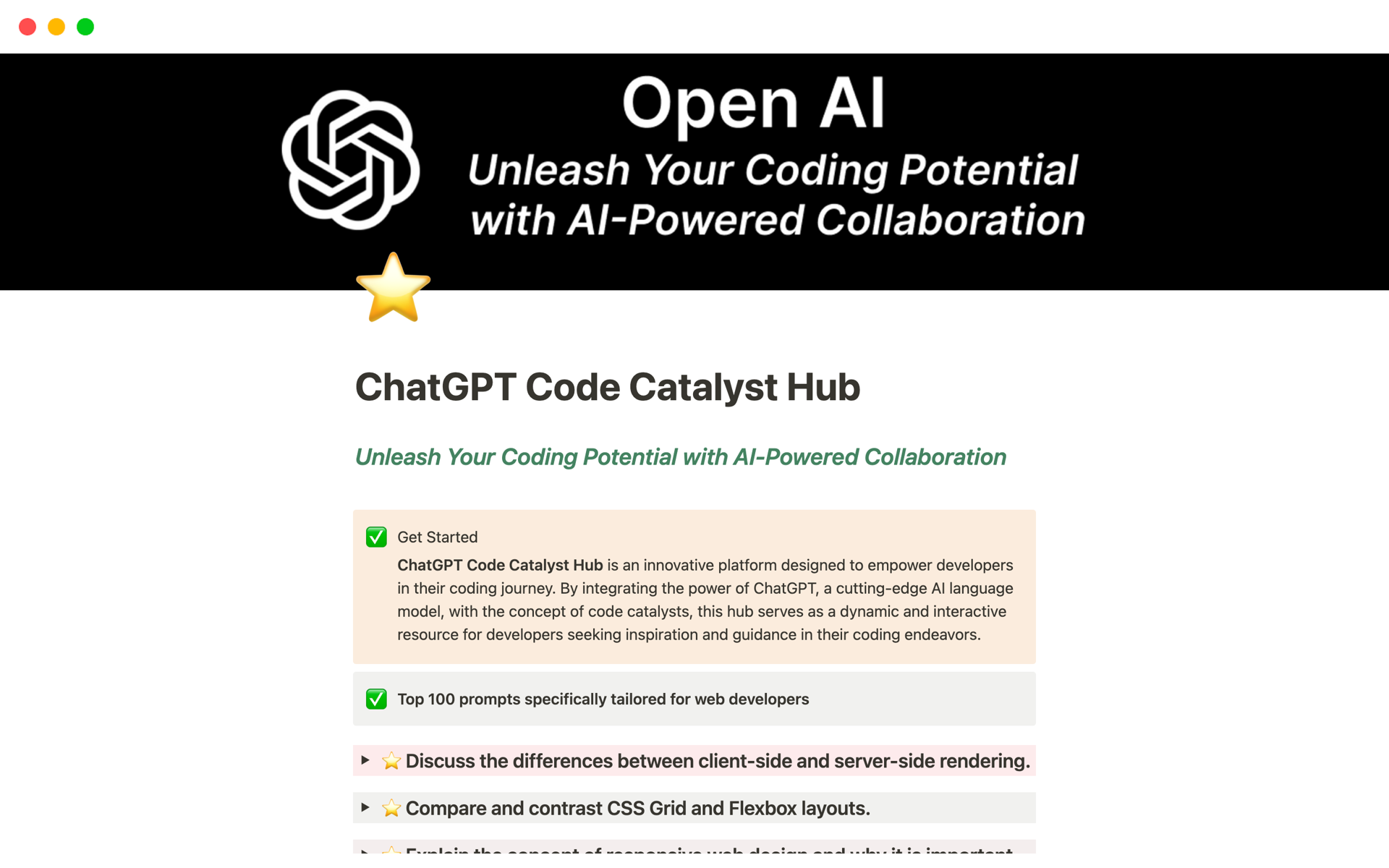
Credit: www.notion.so
Frequently Asked Questions Of Best Ai Tools For Coding
What Is The Best Generative Ai For Coding?
The best generative AI for coding is GitHub Copilot, designed to assist with code suggestions and automation.
Is There A Better Ai For Coding Than Chatgpt?
As of now, OpenAI’s Codex and GitHub Copilot are considered advanced AI tools for coding, offering robust features comparable to ChatGPT.
Is Chatgpt 4 Better At Coding?
ChatGPT-4 shows improvement in coding abilities due to its advanced algorithms and extensive training data.
Is Chatgpt Good For Coding?
ChatGPT is effective for coding assistance, offering solutions for specific problems and help with coding language syntax.
Conclusion
Navigating the expansive landscape of AI coding tools can be overwhelming. Yet, this article has illuminated some of the best in the field to streamline your search. Embrace these innovations for a transformative coding experience, enhancing efficiency and accuracy. Remember, the right tool is waiting to elevate your programming journey.
Keep exploring and coding smartly!