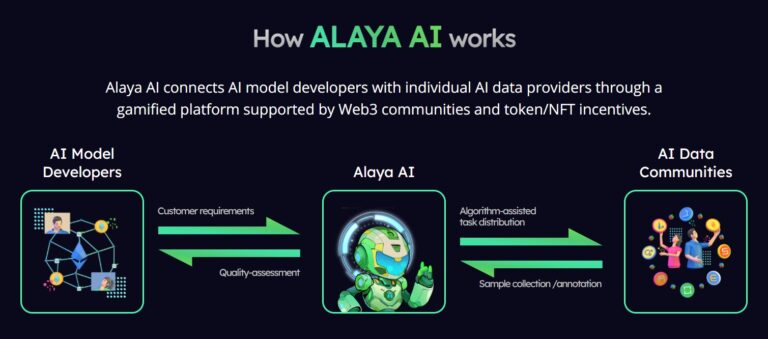Wondershare Virbo: Truth Revealed! How I Create My AI-Talking Avatar Videos
Wondershare Virbo is a powerful tool for creating AI talking avatar videos. It offers intuitive features and impressive customization options.
Creating engaging video content can be challenging. Wondershare Virbo simplifies this process with its user-friendly interface and advanced AI technology. This tool allows users to generate realistic talking avatars, making video production more accessible and efficient. You can tailor the avatars to fit any style or purpose with various customization options.
Whether for business presentations, educational content, or social media, Wondershare Virbo enhances your video projects with minimal effort. This review explores the key features, benefits, and potential drawbacks of Wondershare Virbo, providing an honest assessment to help you decide if it’s the right tool for your needs.
Introduction To Wondershare Virbo
Wondershare Virbo is a revolutionary tool for creating AI talking avatars. It allows you to make stunning videos with ease. This software uses advanced AI technology. Your avatars can talk and express emotions naturally. Let’s dive into the features and first impressions.
What Is Wondershare Virbo?
Wondershare Virbo is an AI-powered video creation tool. It helps you create realistic talking avatars. You can use these avatars for various purposes. They are perfect for marketing, education, and entertainment. The platform is user-friendly and intuitive. Even beginners can create professional videos.
| Feature | Description |
|---|---|
| AI Technology | Creates lifelike avatars with natural expressions. |
| User-Friendly | Easy to navigate and use. |
| Customization | Offers various customization options for avatars. |
First Impressions
My first impression of Wondershare Virbo was positive. The interface is clean and simple. The setup process is quick. You can start creating avatars in minutes. The quality of the avatars is impressive. They look very realistic.
Here’s a quick breakdown of my first experience:
- Downloaded and installed easily.
- Started creating avatars quickly.
- Impressed by the realistic expressions.
Overall, Wondershare Virbo exceeded my expectations. It’s a powerful tool for creating engaging videos.
Key Features
Wondershare Virbo offers many exciting features for creating AI talking avatar videos. In this section, I will cover the key features that make this tool stand out. These features include customization options and AI capabilities.
Customization Options
Wondershare Virbo provides extensive customization options. You can choose from a wide range of avatars. The platform lets you customize the avatar’s appearance. You can adjust skin tone, hairstyle, and clothing. This feature ensures your avatar looks unique and matches your brand.
You can also add various backgrounds to your videos. Whether you want a professional setting or a fun landscape, the choices are endless. Additionally, the platform supports adding props and accessories. This makes your avatar more engaging and relatable.
| Feature | Details |
|---|---|
| Avatars | Choose from a wide range of avatars |
| Appearance | Customize skin tone, hair style, and clothing |
| Backgrounds | Add various backgrounds to your videos |
| Props | Add accessories to make avatars engaging |
Ai Capabilities
Wondershare Virbo boasts impressive AI capabilities. The AI engine can sync the avatar’s lip movements to your voice. This creates a natural and realistic talking avatar. You can upload your voice recordings or use the text-to-speech feature. Both options result in smooth and accurate lip-syncing.
The platform’s AI also supports multiple languages. This allows you to create videos for a global audience. The AI can detect emotions in your voice and adjust the avatar’s expressions accordingly. This adds a layer of authenticity to your videos.
- Voice Syncing: Syncs avatar’s lips to your voice
- Text-to-Speech: Use AI to generate speech from text
- Language Support: Supports multiple languages
- Emotion Detection: Adjusts avatar’s expressions based on your voice
These AI capabilities make Wondershare Virbo a powerful tool for creating engaging and realistic talking avatar videos.
User Experience
Wondershare Virbo offers an exciting way to create AI talking avatar videos. Its user experience is intuitive and engaging. Let’s delve into the specifics.
Interface Design
The interface design of Wondershare Virbo is sleek and modern. Users are greeted with a clean layout that is easy to navigate. Icons and buttons are well-placed and clearly labeled. This makes it simple for beginners to get started quickly.
Colors and fonts used are visually appealing and not overwhelming. This balance ensures a pleasant user experience. The dashboard is organized, helping users find tools without hassle.
| Feature | Design Quality |
|---|---|
| Layout | Modern and clean |
| Navigation | Simple and intuitive |
| Visuals | Appealing and balanced |
Ease Of Use
Virbo is designed for users of all skill levels. Its ease of use stands out. The software guides users through each step of creating an AI talking avatar video. This guidance is helpful and ensures users do not feel lost.
Drag-and-drop functionality makes editing videos straightforward. Users can also preview their work instantly. This feature helps in making quick adjustments and saves time.
- Simple drag-and-drop editing
- Instant preview of videos
- Guided steps for creating avatars
The learning curve is minimal, making it ideal for beginners. Advanced users also appreciate the streamlined workflow. These aspects combine to offer an enjoyable user experience.
Creating Ai Talking Avatars
Creating AI talking avatars can seem complex, but Wondershare Virbo simplifies it. This tool helps you make engaging avatars that talk. Let’s dive into the steps and tips for creating your own AI talking avatars.
Step-by-step Guide
- Download and Install Wondershare Virbo: First, download the software from the official website. Install it on your computer.
- Create an Account: Open the software and create an account. Use your email for registration.
- Select an Avatar: Choose an avatar from the available options. Customize it to your liking.
- Upload Your Script: Write your script in a text file. Upload it to the software.
- Adjust Voice Settings: Choose the voice for your avatar. Adjust pitch and speed as needed.
- Preview and Edit: Play the video to see how it looks. Make edits if necessary.
- Export Your Video: Once satisfied, export the video in your desired format.
Tips For Best Results
- Use Clear Scripts: Write clear and simple scripts. This helps the AI sound natural.
- High-Quality Audio: Use good quality audio files. Poor audio can affect output.
- Customize Avatars: Personalize avatars to make them unique. Add accessories or change colors.
- Keep It Short: Short videos are more engaging. Aim for 1-2 minutes.
- Experiment: Try different voices and avatars. Find what works best for your content.
With Wondershare Virbo, creating AI talking avatars is easy and fun. Follow these steps and tips to create amazing videos!
Performance Review
In this section, we will uncover the truth behind Wondershare Virbo’s performance. Let’s break down its speed, efficiency, and the quality of output. This will help you understand how it creates AI talking avatar videos.
Speed And Efficiency
Wondershare Virbo is known for its impressive speed. The software processes tasks quickly. This means you spend less time waiting and more time creating. The interface is user-friendly, making navigation smooth. Even beginners can use it with ease.
Here is a table showing the average processing times:
| Task | Average Time |
|---|---|
| Avatar Creation | 5 minutes |
| Video Rendering | 10 minutes |
| Editing | 15 minutes |
The software’s efficiency is evident in its performance. It rarely lags or crashes, ensuring a smooth workflow.
Quality Of Output
The quality of output from Wondershare Virbo is outstanding. The avatars look lifelike, and their movements are fluid. This makes your videos engaging and professional. The audio synchronization is also top-notch.
Here are some features that enhance output quality:
- High-Resolution Avatars
- Realistic Facial Expressions
- Accurate Lip Sync
These features ensure your videos stand out. They attract and retain viewer attention. The software supports various formats, allowing flexibility in output options.
Wondershare Virbo excels in both speed and quality. It delivers professional results without the steep learning curve.
Comparing With Competitors
Wondershare Virbo stands out in the crowded AI avatar market. Let’s see how it compares with other similar tools.
Similar Tools
There are several AI avatar tools available. Some notable mentions include:
- DeepBrain AI: Known for realistic avatars.
- Synthesia: Offers various customization options.
- Replika: Focuses on chat-based avatars.
These tools provide unique features. But Virbo offers some specific advantages.
Unique Selling Points
Wondershare Virbo has some unique selling points that set it apart:
- User-Friendly Interface: Easy for beginners.
- High-Quality Video Output: Professional-grade videos.
- Advanced Customization: Personalize avatars in detail.
Here is a quick comparison table:
| Feature | Wondershare Virbo | DeepBrain AI | Synthesia | Replika |
|---|---|---|---|---|
| User-Friendly Interface | Yes | No | No | Yes |
| High-Quality Video Output | Yes | Yes | Yes | No |
| Advanced Customization | Yes | No | Yes | No |
Wondershare Virbo excels in multiple areas. It is the best choice for creating AI talking avatar videos.
Pricing And Plans
Wondershare Virbo offers flexible pricing plans to suit different needs. Whether you’re a beginner or a professional, there’s a plan for you. Let’s dive into the details of their pricing and plans.
Free Vs. Paid Versions
Wondershare Virbo offers a free version with basic features. The free version allows you to create AI-talking avatar videos. But, it includes a watermark on your videos. It is perfect for testing the waters before upgrading.
The paid versions offer more advanced features and no watermark. There are three main paid plans:
Each plan offers additional benefits like higher-resolution videos, more avatar options, and faster rendering times.
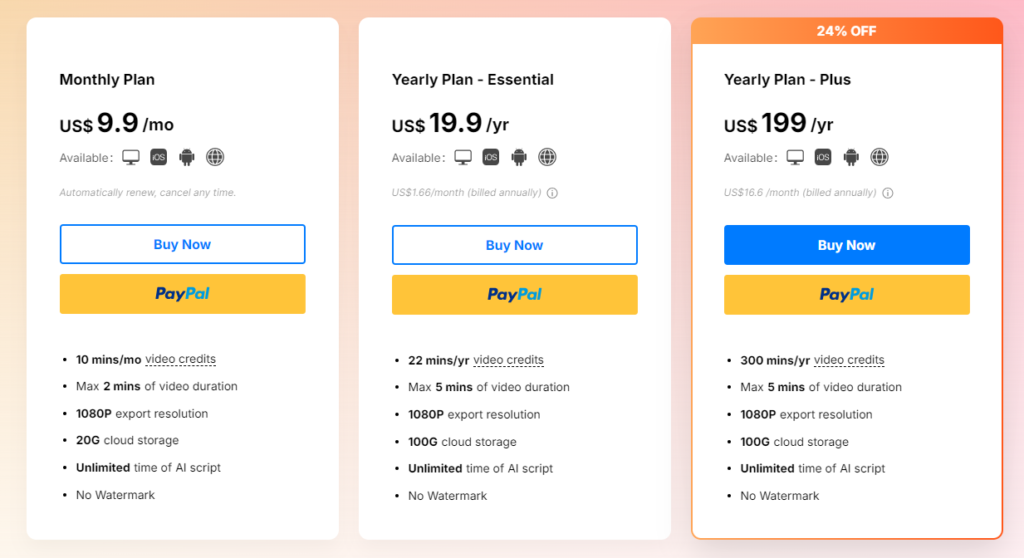
Pros And Cons
Wondershare Virbo is a powerful tool for creating AI talking avatar videos. Here, we explore the pros and cons of using this software. This section will help you decide if Virbo meets your needs.
Advantages
Wondershare Virbo comes with many benefits that make it an appealing choice. Here are some of the main advantages:
- Easy to Use: The interface is user-friendly and intuitive.
- High-Quality Avatars: The avatars look realistic and engaging.
- Customizable Options: You can tweak avatars to fit your needs.
- Time-Saving: Creating videos is quick and efficient.
- Versatile: Suitable for various applications like marketing and education.
Limitations
While Wondershare Virbo offers many features, it has some limitations. Here are a few cons:
- Cost: The software is not free and requires a subscription.
- Learning Curve: Some features take time to master.
- Resource-Intensive: Requires a powerful computer for smooth operation.
- Limited Languages: Supports only a few languages for now.
- Customization Limits: Some features are not fully customizable.
By understanding these pros and cons, you can make an informed decision about Wondershare Virbo.
Frequently Asked Questions
What Is Wondershare Virbo?
Wondershare Virbo is a user-friendly AI tool for creating talking avatar videos. It transforms text into engaging visual content.
How Does Wondershare Virbo Work?
Wondershare Virbo uses advanced AI to animate avatars based on your input. Type your text, choose an avatar, and generate.
Can I Customize My Ai Avatar?
Yes, Wondershare Virbo allows customization of your AI avatar’s appearance and voice. Personalize it to match your brand or style.
Is Wondershare Virbo Easy To Use?
Wondershare Virbo is designed for ease of use. The intuitive interface makes video creation simple, even for beginners.
Conclusion
Wondershare Virbo simplifies creating AI talking avatar videos. Its user-friendly interface ensures smooth video creation for everyone. This tool enhances creativity while saving time. Whether for personal or professional use, it delivers impressive results. Try Wondershare Virbo to elevate your video content effortlessly.
Create engaging AI avatars today and captivate your audience.